I’m going to show you how to create a beautyfull Clean text like this one with Adobe Photoshop :

1st:
go File > New (then i think u all know what to do, choose any size you want).
i made it 200 width and 100 height-white background
2nd:
you need to choose a good font for the effect, i prefer for it a thin font.
the font i am using is Trebuchet MS (installed with windows).
3rd:
choose the Type Tool (T) and write what u want.
and choose a good color for it, i am using this color [#627380].

4th:
now every thing in the Blending Options:
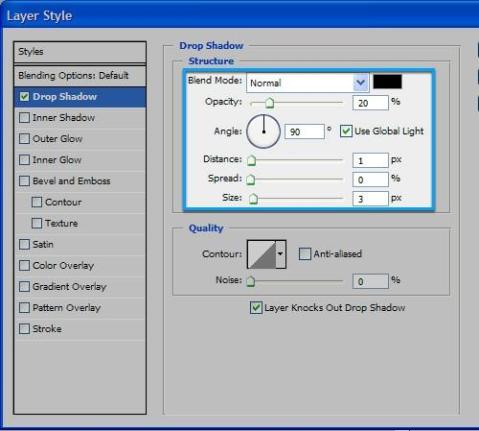
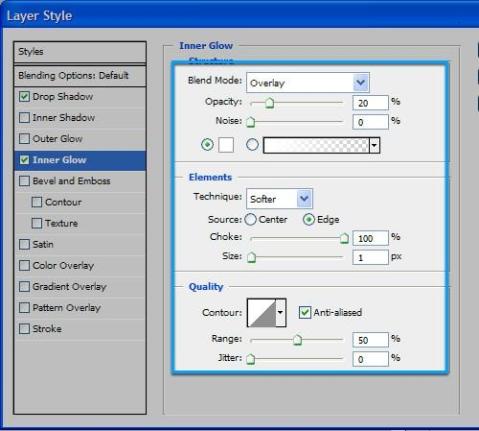
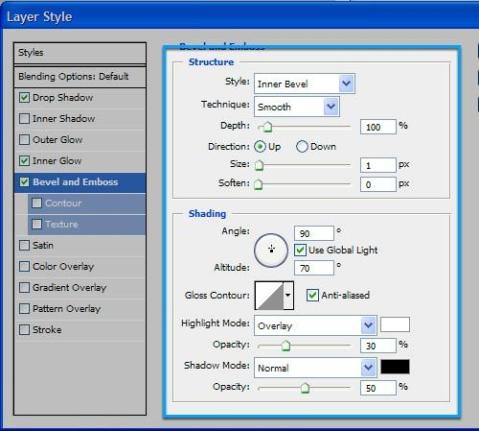
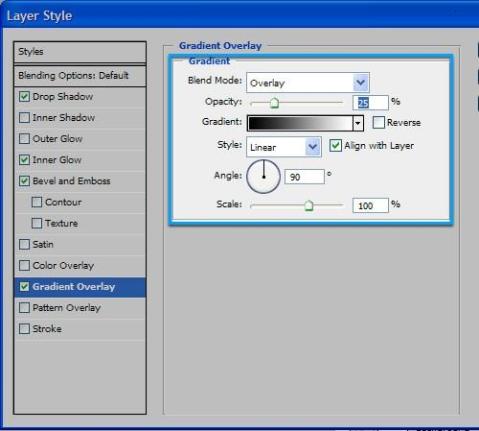
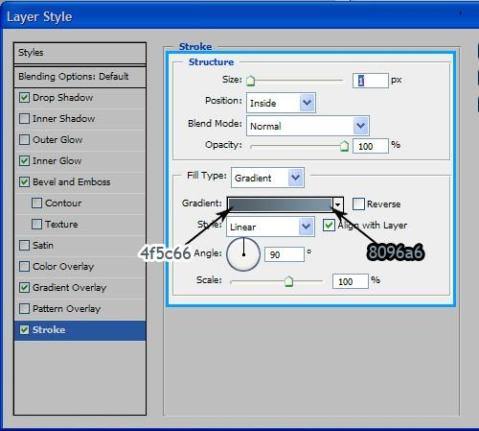
beware if changed the color of the text u have to change the color of the gradient stroke too.
it should look like this:

add any picture to background matching text colour and after some effects on background, the result is this








No comments:
Post a Comment