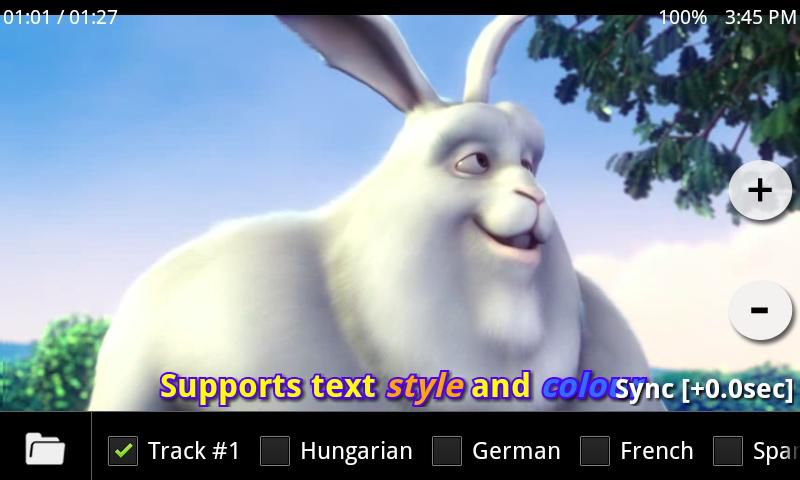
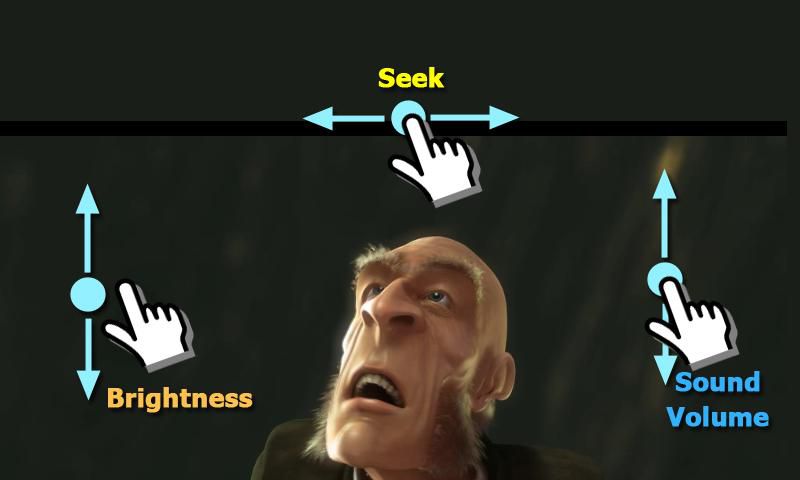
Requirements: Android 2.1 and up
Overview: MX Video Player is the best video player on Android platform. it plays almost every video files and every subtitle files with multi-core decoding capability.
a) MULTI-CORE DECODING - MX Video Player is the first Android video player that performs multi-core decoding. According to test results on dual-core devices, it shows up to 70% performance improvement over single-core decoding..
b) CPU OPTIMIZE - Provides CODECs and Rendering Engines highly optimized for processors including ARM® NEON™ and NVIDIA® Tegra™ 2.
c) SUBTITLE SCROLL - When you scroll subtitle text, video playback position also will be changed to the text show-up position.
d) CLEAR TEXT - Increased subtitle readability with ticker border and shadow.
[Video Playback]
a) Plays almost every movie files including .3gp .avi .divx .f4v .flv .mkv .mp4 .mpeg .mov .vob .wmv .webm .xvid and many more.
b) Processor optimization - (1) High speed rendering for ARM® NEON™ compliant processors. (2) Provides processor specific CODECs including for NVIDIA Tegra 2 processor.
c) Audio track selection, if a movie contains multiple audio tracks.
d) Quick decoding mode change - Just by simply clicking S/W or H/W button, you can change decoding mode seamlessly.
[Video List]
a) Easy User Interface - (1) Folder List - list only folders in which contains movie files, instead of listing everydirectories and files on the file system. (2) Tags - draw subtitle tag if a movie contains subtitle track or has associated subtitle file. and 'new' tag for recently copied file. (3) Display the last watched movie and finished movies in different color. (4) Maintains resume position for every movies.
b) File Management - (1) High speed SD Card scan - it can scan entire SD card in a few second. (2) File and folder editing. (3) Movie search
[Subtitle]
a) Supported Subtitle Formats - SAMI(.smi/.sami), SubRip(.srt), Sub Station Alpha(.ssa/.ass), MPL2(.mpl/.txt), MicroDVD(.sub/.txt), SubViewer2.0(.sub), PowerDivX(.psb/.txt), TMPlayer(.txt), and Matroska (.mkv) Subtitle Track(text, ssa/ass only).
b) Subtitle Scrolling - Move between subtitle texts and change video playback position quickly.
c) Clear Text - Increased subtitle readability with ticker border and shadow.
d) Supports text styling and coloring script.
e) Sync adjustment.
f) Optional Italic styling for lines start with "/" (slash).
[Video Playback Screen]
a) Gestures - (1) Horizontal drag - playback position adjustment. (2) Vertical drag on right half of the screen - sound volume control. (3) Vertical drag on left half of the screen - brightness control. (4) Single short touch - play/pause toggle.
b) Screen Settings - (1) Without leaving the video playback screen, you can easily adjust screen and subtitle display settings. (2) Optionally display current time and battery status.
** This application has been thoroughly tested on many equipmenets including Samsung Galaxy S, S2, Tab, A, HTC Desire, Legend, Motorola Atrix, Milestone, LG Optimus X2, 1, Q, Sony Ericsson X10, Google Nexus One, S and many more.
Download Instructions:
Player:
http://www.easy-share.com/1917210116...layer_v1.2.apk
Mirrors:
http://www.filesonic.com/file/162453...layer_v1.2.apk
http://www.wupload.com/file/83894671...layer_v1.2.apk
http://depositfiles.com/files/vzrofmb7c
Codecs:
For ARMv6 CPU's:
http://www.easy-share.com/1917210120...ARMv6__1.2.apk
http://www.filesonic.com/file/162453...ARMv6__1.2.apk
http://www.wupload.com/file/83894670...ARMv6__1.2.apk
http://depositfiles.com/files/jgogal70l
For ARMv6 VFP CPU's:
http://www.easy-share.com/1917210125...v6VFP__1.2.apk
http://www.filesonic.com/file/162453...v6VFP__1.2.apk
http://www.wupload.com/file/83894669...v6VFP__1.2.apk
http://depositfiles.com/files/w60i4136c
For ARMv7 CPU's:
http://www.easy-share.com/1917210130...ARMv7__1.2.apk
http://www.filesonic.com/file/162453...ARMv7__1.2.apk
http://www.wupload.com/file/83894647...ARMv7__1.2.apk
http://depositfiles.com/files/2ped7k4vw







No comments:
Post a Comment