Find that filling CPALead Survey a little bit frustrating? Here’s a simple method for CPALead Bypass.
Blocking CPALead.com is easy. All you need is Mozilla Firefox and a simple plugin called QuickJava.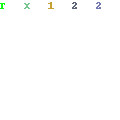
Some websites offer CPALead Scripts that bypass the surveys but cause the site to lose functionality such as Javascripts. To preserve the functions, you can remove CPALead surveys using QuickJava fast and hassle-free.
All you have to do is to follow the instructions very carefully to get rid of CPALead or skip the surveys.
1. Use Mozilla Firefox with Quick Java.
After you have installed the add-on, a small statusbar will appear at the bottom of Firefox.
Js – Javascript | J – Java | F – Flash | SL – Silverlight | I – Images | CSS
2. Go to the website which you want to disable CPALead.
Wait for the website to fully load before you proceed with the following steps. This is important to maintain the functionality of the site such as Javascripts.
3. Follow these steps very carefully (according to sequence)
Click Js (to Disable Javascript), then click CSS (to disable PageStyle or NoStyle) then click Js again (to Enable Javascript)
The purpose of Disabling Javascript in the first step is to stop CPALead from redirecting you their website.
Disabling CSS will unlock CPALead’s box from blocking the website you are viewing.
Reenable Javascript to maintain the original functionality of the website.
Use this CPALead Hack at own risk!






No comments:
Post a Comment