Hide Hard Disk Drives
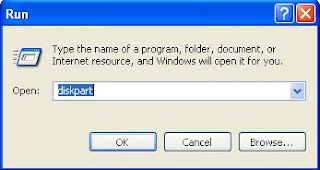
2.Type “list volume” (with out quotations)
3.select the volume of drive u want to hide by this command “select volume0” (with out quotations)

4.Then type “remove letter g” (with out quotations)
(It removes the drive g )
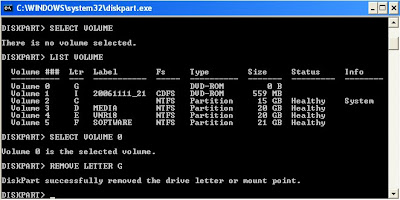 OUTPUT OF THIS TRICKS
OUTPUT OF THIS TRICKSBEFORE


5.If u want re-assign the drive
a. First goto start->run->type “diskpart” and enter(with out quotations)
b. Type “list volume” (with out quotations)
c. select the volume of drive u (before) hide by this command “select
volume0” (with out quotations)

d.THEN type “assign letter f” (with out quotations)









No comments:
Post a Comment